The Chad Mumble vs The Virgin Discord
Why You Should Leave Discord
archive.is - please note, this guide is a work in progress-meant to be used as a guide, not a factual reference.
Please consider this guide as more "why not to use Discord", rather than "why use Mumble"
Quick Info
Due to you brainlets being incapable of reading text on a website, here is some quick information to help you switch. Also learn to put down the phone, and pick up a fucking book and read.
- Discord is bad, avoid at all costs. Period. If your friends truly are your friends and wish to talk to you, they will follow you to a better platform.
- Despite this guide focusing on using Mumble, there are other alternatives I can suggest. Choose what works best for you.
- Solid alternatives include Mumble, XMPP, Matrix, Rocketchat, and IRC.
- It is ideal to self-host these services for optimal security, privacy, performance, and decentralization benefits. Look up "how to self-host SERVICE".
- When a company says they have your best interest, or protect your privacy, this is generally a blanket marketing statement in which you cannot truly verify. Based on history, this never ends well for the users. Use services you can self-host, and are Free, Libre, and Open Source.
- Centralization is bad, you are placing all your data in one basket in which you do not own, and cannot control. You don't know what a company can and is doing with your data (and looking on history, this has never ended well).
- Always prefer FLOSS/FOSS (Free [Libre] Open Source) software/services, always prefer decentralization and federation. Centralization never ends well.
- Avoid dependencies like Cloudflare, Google, and others, in software which are privacy invasive, and are big players in censorship.
- Ideally privacy, and security above all other aspects when choosing a platform.
- Privacy is not all or nothing, and privacy is not be about hiding something, but losing something.
- Just because you give up your data to X company, doesn't mean you should continue giving it up, nor is that an excuse to give it up to other companies because you already give it up to one. Less data going to less places, slowly minimize as much as you can as time goes on. Stop handing your data out left and right.
- “Arguing that you don't care about the right to privacy because you have nothing to hide is no different than saying you don't care about free speech because you have nothing to say.” - Edward Snowden
- The same ideas apply to other software and services such as social media (Snapchat, Instagram, Twitter, etc.) For alternative social media, consider the Fediverse (fediverse.party). Here's a video explaining it.
Despite this, I would highly suggest simply leaving social media altogether as it is ruining our lives, spreading misinformation, creating serious depression in people, makes you more focused about other people's lives than your own, and you will guaranteed be much happier without it after a little time. It is extremely freeing.
What is Wrong With Discord?
Before we discuss why switch to Mumble, first we must establish the issues with Discord.
Primary Issues
To put it simply, a lot. I do not want to waste time going into every subject, I will provide short notes on each.
Discord's "Servers" Are Centralized and They Are In Full Control
Discord owns the servers, no user is allowed to host their own server (by host,
I mean truly host on a server, their computer, etc. Not just "make a
group on Discord's servers). This means Discord owns, collects, and can
view every single thing that goes through their platform. Your direct
messages, your group messages, and even your VOIP (voice chat) data, and
much more. They are in full control. If they do not like something you post, they have full control to delete it, modify it, change it, etc.
Discord is Extremely Resource Intensive and is Bloated With Unnecessary Features
This one will affect the large population of users with not so amazing computers, but Discord uses a significant amount of RAM (sometimes ~500-800MB). Their client is extremely bloated with unnecessary features such as flairs, social media integration, process logging, reactions, game market, etc.
Discord should truly be nothing more than a voice and chat application, but ok they want to add some extra features, they at least have their core features stable right? Nope..
Discord's core features are extremely unstable Due to you relying on Discord to provide you with server power, if their servers have issues, everyone has issues. It is well known that Discord constantly has issues with their servers, people constantly disconnecting, servers constantly going down, roboting voices, bitrate drops, and many more issues. These are issues expected from large amounts of users, on limited servers. This is an issue of centralization.
Discord Harvests Large Amounts of Data
Discord explicitly confirms in it's privacy policy that it collects the following:
- IP Address
- Device UUID (Device universally unique identifier)
- Email address
- All messages sent on the platform, including images, and direct messages
- All VOIP data (voice chat)
- Not limited to the above
- Logs of most-all other programs that are open on your computer using a process logger
- It is possible to disable this through the UI, but because Discord is closed source, it is unclear as to what information is sent with it on, or even what it still collects while you disable it. It could be a placebo switch and they may still collect a large amount of process logs.
"The implications of this information can be broken down like this: By recording your IP address, Discord can track your general location (about as precise as which county you are in). Discord can also tell which devices you use, as it uniquely identifies each device, and how much you use those devices, as it can record your device usage habits (since Discord is usually open in the background so that it can receive messages). Discord also records every single interaction you have with other users through its service. This means that Discord is confirmed to log every conversation that you have through Discord, and record everything that you say on Discord, and view all images that you send through Discord. Therefore, none of your interactions on Discord are private. Discord's privacy policy also contains several occurrences of phrases such as "including but not limited to," which is an explicit confirmation that Discord contains more spyware features that are not disclosed to the user." -spyware.neocities.org
Discord Tries To Force Users To Give Phone Numbers
Some users may be forced into providing a telephone number to continue using their service, or sign up. It is not entirely clear what triggers this, some get it randomly, others will consistently get it when connecting via a VPN or Tor. This is a shady practice to extract very personal information (phone numbers) out of users which is a massive privacy concern and gateway to security vulnerabilities as lots of personal information is linked to that number. Also makes it easier to personally identify the user and their location if wished.
Discord Receives Government Requests For Information
Discord has confirmed (archive.isthat it does receive government requests for information, ontop of this has no plans for end to end encryption, even in direct messages or voice chat.
Source Code and F(L)OSS
First I would like to establish the basic benefits of an (Free and) Open Source program, vs a Closed Source program.
Closed source software is proprietary and closed from viewing to the public. There is generally some cost to closed source software, they generally (not always) have dedicated support, and the people, organization, or company behind them are generally in complete control over the program, the platform, and the users. Only a select amount of people are legally able to view the source code.
Open source software is code that anyone who wishes can view it, they can inspect it, find vulnerabilities, help fix bugs, check for data harvesting, and much more. There are far more benefits to open source software compared to closed source, but first I'd like to cover one more aspect.
Free (Libre) and Open Source Software (may also be known as FOSS or FLOSS), the idea behind this first is simple. Not all open source software is FOSS, but all FOSS software is open source. As the name 'Free' implies, the software may not be 'Free', but it is Free. What do I mean by this? Well free as in freedom, FOSS software goes by four principles, aka freedoms. The freedom to use, the freedom to study, the freedom to share, and the freedom to improve. The freedom of use states that it can be used for any purpose and is free of restrictions. The freedom to study states the freedom of software and it's code can be studied by anyone, without non-disclosure agreements or similar restrictions. The freedom to share states the software can be shared and copied at virtually no cost. The last freedom to improve states that free software can be modified by anyone, and these improvements can be shared publicly. It is worth noting that anyone can contribute code, but only a few select can actually push the code. This is to prevent malicious code from being sent and published to all their users.
To read more into F(L)OSS software, feel free to look at the following resources. I do not wish to take to much time up on this subject.
https://fsfe.org/freesoftware/
https://en.wikipedia.org/wiki/Free_and_open-source_software
So what does this have to do with Discord? Well Discord is completely closed source and proprietary. Right off the bat this may sound harmless, right? Well let's take a little more of a dive. Discords source code being closed off, means that only a small amount of people can legally view the source code. This means Discord is in full control over the source code and platform, they could implement tracking elements, there could be a number of privacy concerns as well as security vulnerabilities that may not be known, seen, or be known and take their time to get fixed instead of immediate patching.. or not fixed at all if they were intentionally implemented to harvest data. You are essentially putting all your trust into the few select people who can view and modify the code. In comparison to a program like Mumble which is FLOSS, that can be viewed and contributed to by anyone to help fix security vulnerabilities, review the code to ensure it meets the four freedoms, review for any privacy concerns, and much more.
I also want to be very clear, a program being free and open source, does not automatically make it secure and private. It can be considered more secure and private than a closed source alternative due to being unable to compare the source code on the closed source one, however the security and privacy on the open source program still relies on the source code actually being secure and privacy friendly.
That's enough about Discord, let's move on to Mumble now..
Why Mumble?
What is Mumble?
Mumble is a completely FOSS (Free and Open Source), self-hostable, low latency, high quality voice chat application.
Mumble provides a extremely simple program, that focuses on two things, and does them well. Chat, and voice. It has permissions, and roles, but a little different and more functional. Let's look more at Mumble though.
The Main Features of Mumble:
Completely Free, Libre, and Open Source (FLOSS)
Mumble is completely free (libre), and Open Source. It respects the four freedoms we discussed previously, it has no licensing hassle, caveats or limitations. It's source code is open to public viewing and contribution, and open to extendibility.
Self-Hostable Servers
First, Mumble is completely self-hostable. You create the servers, and you are in full control over the server. You have a server and you want to host a Mumble server? You can do so, nobody else is in control. You can do this on a home computer, a VPS, a server, whatever you like. Mumble does not have official servers though, so you cannot just make a server in two seconds like you can on Discord. But, Discord allowing that came at massive costs to privacy and security as we discussed in our previous section.
To read more about self-hosting a Mumble server (Murmur, read here.
Public Servers
Now despite saying they are self-hostable, if you just want to hop in a match with some friends and try things out, there are TONS of people around the world who host public servers that allow you to just use them. They can be found buy opening the server menu and just looking through the "Public internet" section and pick the server of your choice. Of course it's worth keeping in mind, the closer the server to you, the lower the latency. It has a section that shows the latency to each server, and are organized by continent and country to make things easy.
Encryption
Mumble supports encryption, both in text and voice chat. This makes it already leaps and bounds more secure and private than Discord. The control channel, which transports chat messages and other non-time critical information, is encrypted with TLS using 256 bit AES-SHA, and the voice channel uses OCB-AES128 encryption. Mumble's encryption protocols are also planned to be upgraded in the near future.
Has Excellent Audio Quality
Mumble uses the Opus codec (As does Discord), which integrates Speex, CELT and Skype's SILK codecs. It also supports your typical features such as noise supression, automatic level equalization, individual user volume adjustment, attenuation and priority speaking
It Has An Audio Wizard
As long as you read the few steps thoroughly and adjust appropriately using this wizard, you should have no issues with your audio. It guides you through step by step setting up your audio settings to best match your system as everyone has different setups and requires individual tweaking. You can of course skip this and adjust manually, or choose to do it later.
No Account Needed!
Mumble does not even require an account to use and connect to servers, you can be as anonymous as you like, use whatever name as you like. Mumble does support certificates, which allows you to easily identify with servers. So for example, you go onto a server, and don't want anyone else stealing your name? Well you make a certificate, and when you set your name on that server, you click 'register' on that server, and it links that name to you and your certificate, so just don't lose that certificate or you may not be able to use that exact name on that server. Names are server specific too, so you can have different names registered across different servers.
You Can Use Through A Proxy
Going with our previous point,you can run it through a HTTP(S) or SOCKS5 proxy of your choice if you wish to do so.
Extremely Light on System Resources
Great for users with low-end computers, it will help achieve higher and more stable framerates in game. Mumble is extremely light on system resources, generally averaging around 20-30MB max, I have not seen it hit past 50MB of RAM ever, in comparison to Discord's few hundred MB of usage. It's CPU usage is basically non-existent.
Has A Minimalistic, Yet Extremely Functional Layout
The first thing that may bug people when switching from Discord, is that Mumble's layout looks very old school. Well actually they did do a renovation to the client which a lot of screenshots don't show, but it looks much better now, although still debateably outdated looking. Personally, I absolutely love it, and it is worth noting it is ENTIRELY customizable. You can download skins, move things around, do as you please. There are a few different layout presets.
It is worth keeping in mind, that this minimalistic layout also allows you to free up system resources as discussed above, allowing more resources to work on the game instead of doing something as basic as serving voice and text to you. With a little tweaking, and customziation, you can get it to fit how you like it exactly, and it may take a small amount of time to get used to the layout as with anything, but I guarantee spend a bit of time with it and you'll end up loving it. And yes, there is a dark theme built in.
It Focuses On What It Needs To Do, And Does It Well
Mumble focuses on what it needs to do, and does it well. It does not try to introduce a million features, it does not invade your privacy, it allows users to be in full control, is fully encrypted and stable (given your server host is stable). You are not reliant on a handful of servers, run by a company that provides groups to hundreds of thousands of users, that can upset the connection if they have issues or start getting choked on bandwidth. You're not in risk of getting your server shutdown because a few people at Discord dislike what you post. It's your server, your rules.
Sure Mumble has a few gimmick features, mainly the positional audio. It can actually be very cool in games such as Arma or Squad if integrated properly, personally I don't use, but you can. And anyone can develop new integration as the source code is fully FOSS so it makes it easy to do so.
It Has A Large Amount of Plugins/Modules
If you don't need more than basic voice and text chat, Mumble has you covered. If you want more, there are a variety of plugins/modules you can install through Mumo. The concept here is, keep things as minimal, and add-on features, Instead of having an extremely bloated server/client, then needing to remove features (or not being able to at all). Mumo has a variety of plugins for various enhancements, functionality wise and aesthetically. Use the above link to learn more and view the abilities. Plugins that may be of interest are Chat Logger, Chat Img, Video Info, IdleMove, AntiFlood. More can be viewed at the Mumo link above.
Outro
This guide is not meant to demand users to switch from Discord to Mumble, although personally I would HIGHLY encourage it as Mumble in my opinion is a far better platform, but to at the very least bring udp the issues with Discord, as it has become so popular and has many issues associated with it as we have looked at. Mumble has been around for many years, it used to be essentially Teamspeak, Ventrillo, and Mumble for voice platform choices, Mumble has come a long way and improved so much, especially lately. If you have tried it in the past and disliked, I highly encourage giving it another go.
Mumble Visual Showcase
Here I would like to showcase a few screenshots of Mumble, and expand on some customization you can apply if you wish, to enjoy your experience much more!
The following pictures are Mumble's default dark theme, read more below.
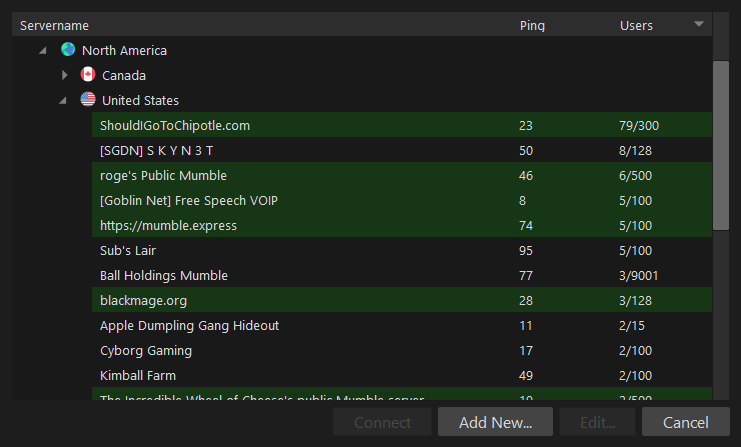

Minimalism
Touching back to the subject of minimalism, Mumble is a very minimalistic program, both visually and functionally. It is lightweight, meaning uses very little to no system resources, especially compared to Discord. Visually, it's client shows you what's necessary to see, and does it well. That's it, nothing special, there's no bloat.
Customization
Now, there is a variety of customization that can be achieved-client side, well the entire client is completely reskinnable. If someone wanted to makee a skin for Mumble that looked similar to Discord, they can. You can make it exactly how you like it.
Soundpacks
Mumble also features soundpacks, you can completely disable them if you choose, but you can also keep them on. You can select custom sounds for different functions, such as joining and leaving, Mumble even offers text to speech ability.
Overlay
Mumble does include a minimal overlay, which can show users talking, their profile picture if you wish, a framerate counter and a clock. You can change the font, color, and size of these elements. Again, very lightweight.
Terms of Service and Privacy Policy
This section is intended to reference notable parts of Discord and Mumble's privacy policy and terms of service (if applicable), which may be required to consent to before accessing services. This is not a full overview, the full policies can be found at the provided links in each section. Any information here is subject to change, and can vary depending on your location.
Only the quoted paragraphs are taken from the websites.
Tuesday, October 13th, 2020
Discord:
Terms of Service
Termination
"The Company may terminate your Account and your access to the Service (or, at the Company's sole option, applicable portions of the Service) at any time and for any reason. The Company is not required to provide you with any notice or warning prior to any such termination. You may, as the result of termination, lose your Account and all information and data associated therewith, including without limitation your Virtual Currency and Virtual Goods, as applicable, and the Company is under no obligation to compensate you for any such loss."
Indemnification
"You agree to indemnify and hold the Company, harmless from and against any loss, liability, claim, demand, damages, costs and expenses, including reasonable attorney's fees, arising out of or in connection with (i) your use of and access to the Service; (ii) your violation of any term of these Terms; (iii) your violation of any third party right, including without limitation any copyright, property, or privacy right or any third party agreement; or (iv) any of Your Content or information in your Account or any other information you post or share on or through the Service. As used in this section, "you" shall include anyone accessing the Service using your password"
Privacy Policy
Information We (Discord) Collects
"Information You Provide: We collect information from you when you voluntarily provide such information, such as when you register for access to the Services or use certain Services. Information we collect may include but not be limited to username, email address, and any messages, images, transient VOIP data (to enable communication delivery only) or other content you send via the chat feature."
"Data We Collect Automatically: When you interact with us through the Services, we receive and store certain information such as an IP address, device ID, and your activities within the Services. We may store such information or such information may be included in databases owned and maintained by affiliates, agents or service providers. The Services may use such information and pool it with other information to track, for example, the total number of visitors to our Site, the number of messages users have sent, as well as the sites which refer visitors to Discord."
"Cookies: We employ cookies and similar technologies to keep track of your local computer’s settings such as which account you have logged into and notification settings". "We may expand our use of cookies to save additional data as new features are added to the Service. In addition, we use technologies such as web beacons and single-pixel gifs to record log data such as open rates for emails sent by the system."
"We may use third party web site analytic tools such as Google Analytics on our website that employ cookies to collect certain information concerning your use of our Services."
"Business Transfers: As we develop our business, we might sell or buy businesses or assets. In the event of a corporate sale, merger, reorganization, bankruptcy, dissolution or similar event, your information may be part of the transferred assets."
"Consent: We may transfer your information with your consent."
"Aggregated or Non-identifiable Data: We may also share aggregated or non-personally identifiable information with our partners or others for business purposes."
Data Retention
"We generally retain personal data for so long as it may be relevant to the purposes identified herein. To dispose of personal data, we may anonymize it, delete it or take other appropriate steps. Data may persist in copies made for backup and business continuity purposes for additional time."
Mumble:
Terms of Service
Mumble is completely free, libre, and open source software. Mumble contains no terms of service agreement. You can view their license here: https://github.com/mumble-voip/mumble/blob/master/LICENSE
Privacy Policy
You can view detailed information about their privacy policy here: https://www.mumble.info/privacy/
Mumble Client
Depending on your configuration, Mumble collects extremely little to no information. Generally the amount needed to provide you with the services. Keep in mind, any data sent over Mumble, can and will pass through whatever server you are connecting to. Some client information, including IP will be sent to connected servers. You can configure use of a proxy with ease as well, and do not have to provide any personal information to use Mumble as discussed in other sections of this guide. You do not need to even sign up, seeing Mumble uses certificates.
Optional Anonymous Usage Statistics
"When a user decides to support us by submitting anonymous usage statistics some general usage and environment information will be sent to us. This includes operating system, ip address (for country information), Mumble version, and some other information. For the current specifics the client source code can be inspected."
Optional Update Checks
"If enabled the client will automatically check for available application updates. It will only send the required information to be able to do so: the application version and the operating system/type of application.
If enabled the positional audio plugin and overlay update check will send the corresponding version and operating system type in a similar fashion for this purpose."
Public Server List
"When opening the public server list in the connect dialog, the client will request this list from our server. Only the data required for doing so is sent.
This functionality can be disabled through a hidden configuration setting"
Data Sent to Listed and Connected To Servers (not us)
"While this is not data being sent to us we want to mention this for completeness.
When you see servers listed in the connect dialog a “ping†request packet will be sent to it in order to display the ping (connection latency) and user count as you will see them in the user interface.
When connecting to a server the technically required data is sent to and received from the server. Please refer to the server providers privacy policy for details.
The user can prevent sending OS information to servers they connect to in the Settings > Network > Privacy section; Do not send OS information to Mumble and web servers."
Murmur (Mumble Server)
"When the server is configured to register with our public server list (register* settings) the configured or automatically determined information (as described in the configuration documentation) is sent to us and consequently being listed publicly on our public server list."
Data Retention
Data retention will vary depending on which server you are using, seeing Mumble is self hosted, any server owner can retain data or choose not to. You are also free to self-host and set your own data retention limits. I am unable to find a statement at this current time as to how long Mumble retains the optional data sent to them.
For more detailed information of both services privacy policies and terms of service (if applicable), at the provided links in each section.
"I Have Nothing To Hide, So What's The Issue?" "Take Off The Tin-Foil Hat."
"I have nothing to hide, I don't care that Discord sees my messages I don't post anything sensitive, so what's the issue?"This guide is not meant to specifically discuss privacy, however this is a big part of the issue with Discord, and this is a common argument that I hope to share insight and debunk, which is why I have added this section in.
This can be said about a lot of things, not just Discord and is an argument actively used when discussing online privacy. Let's take a look at this though..
TL:DR: "Arguing that you don't care about the right to privacy because you have nothing to hide is no different than saying you don't care about free speech because you have nothing to say." "When you say, 'I have nothing to hide,' you're saying, 'I don't care about this right." - Edward Snowden
Privacy Is Not The Only Issue
I first want to state, with Discord in particular, as the beginning section stated, it is not simply an issue with privacy or security, it is also an issue with centralization, censorship, as well as usability.
To quickly gloss over that, as we have discussed previously, Discord is completely centralized, meaning everything is stored and ran off of Discords servers. Anything that gets posted on Discord, is technically owned by them at that point. They also have the ability to delete, control, modify, or do whatever they please with that information. If you host a group on their servers, they have the right to delete that over something they dislike or disagree with. This is the issue of censorship that centralization brings. They are essentially in control over everyone. This is not good, it not only invades privacy of what people talk about, but can be used to push political biases, be used to cooperate with governments, be used against the people using it if they choose, and many of the other issues that come with mass censorship.
The Privacy Issue, and Associated Arguments
Now what about privacy? Well first already, as we've discussed Discord does collect massive amounts of user data, not only all the messages that pass through, but any information you give during sign-up, and phone numbers if given. As far as the actual argument goes though?
"I have nothing to hide", "I don't care that Discord sees what game I'm playing with my friends, or what I send between my friends, I'm not doing anything wrong."
First, please understand that this is a terrible mindset. The question should simply not be, "Am I doing anything wrong?" It should be "Why should anyone but my intended parties be allowed to have this information?" and "What do I have to protect?".
Sure privacy is important when hiding something, however privacy itself is not an issue of hiding something, but is instead an issue of protecting something. Freedom. The right to privacy.
Do you close the door when you go to the bathroom, or shut your shades at night? Would you give your banking details, emails, text messages, searches, passwords and logins, or even sexual preferences to anyone who asks you for them on the street, even if you do not know them or their intent? Very likely not. Everyone has stuff they wish not to share, or share only with certain people.
If you believe that privacy is unimportant, you could might as well say that free speech is unimportant for you because you have nothing useful to say.
Another argument could be that, just because you have nothing to hide, does not mean others don't. But not respecting your privacy, you are also disrespecting others privacy. What about journalists, human rights workers, doctors, etc. that actively need to ensure privacy? It should be a fundamental right to have your privacy, in some places this is not the case, in others it is, however even where it is, platforms such as Discord, Facebook, Google, and others actively invade this right.
This invasion can be used to hurt people as well, in areas where being gay can get you killed for example, even if you are not in such an area, if someone on your server is, and you post something and they react in a way that may represent them as being gay, and their local authorities found out, it could have them punished. This is of course not meant to target gay people, but meant to provide a very real example-which has happened many of times through other platforms-to show the harsh reality of these issues.
Laws change everyday, you could be breaking laws actively and not even know. There are so many laws, all over the world as well, it is impossible to keep track. This is why we have people who dedicate decades of their lives to specialize in specific areas of law.
We have also discussed previously, that Discords client is closed source, meaning very few people can see the code. Just because you aren't actively sharing sensitive information, doesn't mean Discord can't collect it. Discord could be sniffing packets, it could collect information from unrelated services running on your computer, dig through unrelated files, etc.
This can be said about any closed source software, as well as open source. However, open source software can be audited by absolutely everyone, where as closed source you are trusting a small few in hoping that they will do the right thing, as well as fix any security vulnerabilities that may allow malicious people to take control and cause harm which is also another very real issue.
It's like driving a car that is rattling, and screeching, and making really bad sounding noises, but you aren't allowed to look under the hood, and the few at the dealership claim everything is all good and safe. Instead of being allowed to just open the hood and check things out, or take it to someone you trust to look at it, you have to trust that the car doesn't kill you because the few at the dealership who looked at it missed something, or were being careless, or in the unlikely but possible case had malicious intent.
Of course it would never be in a companies best interest to collect and sell your data, right? However this has been happening for decades, and is only actively getting worse. We have factual evidence to back it up, have had this evidence for decades, and it only become more prominent after the leaks by whistle-blower Edward Snowden in 2013.
Things are getting worse and worse, we have the tools available but people need to refuse privacy disrespecting services, especially when good, completely usable alternatives exist. You do not need something to hide to care about privacy.
Privacy is not all or nothing
It is worth keeping in mind, privacy is also not all or nothing. You can be using Windows, and say "Oh well I use Windows, and Social Media, so who cares if I also use Discord.. They already have my data.". Privacy is not all or nothing. You can still use Windows and Social Media, but that is not a valid excuse to also use Discord. It is also not an excuse to even be using Windows or Social Media, everything should ideally be reevaluated on an individual level. "Do I need to be using Windows?, are there any other alternatives I can be using instead that do what I need, and respect my privacy?", "Are there other alternatives to my social media? No social media? Do I really need social media? Yeah I do, but what alternatives are there?" (The Fediverse is a great collection of social media alternatives btw, fediverse.party).
And again, this is not required, you do not need to completely change everything just to validate your excuse for not using Discord. Not using Discord, means your data isn't going to Discord. Simple. The data may still be going to Microsoft because it is running on Windows, but it is one less thing. The same goes with any other program or platform. Not using Google Chrome, and opting for Ungoogled-Chromium for example means less data going to Google. Even if you still are using Google web engine, or sign into Google, it is simply less data going to less places.
I will provide other resources if you wish to read more. You can find this information in the following section toward the end of this website.
Mumble Certificates Explained
I want to touch briefly on this, as it may trip up some users first switching over. It is extremely simple to understand. I wanted to explain it in detail though to give a very clear understanding on certificates to avoid any confusion, hence why this section is so lengthy. Feel free to skip directly below to creating and using a certificate.
What Are Certificates, And Why Are They Used?
To put it simply, certificates tell the servers you connect to, that you are who you say you are, and authenticates or re-authenticates you with the server. They are essentially your username and password for Mumble.
For a more detailed explanation, when using Discord, you sign up for an account, this means you connect to Discords centralized servers and your information goes to them. You can login from any device by typing in your email and password to authenticate. With Mumble, seeing servers are all self-hostable, there is no such thing as centralized servers to authenticate. No information gets sent anywhere besides the servers you connect directly to. Certificates are used as essentially a key, or better yet, a nametag. They say "I am who I say I am". This allows you to ensure a few things, it authenticates you with the server, so nobody else can steal your username, it authenticates you with different ACLs or Roles the server may have applied to you so you can access restricted channels and such.
It verifies you are who you say you are. Say your name is 'Agent Smith', if someone joined a server, and claimed to be 'Agent Smith', but it's not you, then there's no way of knowing it's not the same 'Agent Smith'. Now if you had a certificate, and the impersonator joined the server, they would need the certificate to verify that they are in fact, 'Agent Smith'.
Now this has one drawback as you may have gathered, you need to keep your certificate safe. It is like your password for servers. Make a few backups of it, encrypted if you wish. One on your phone, desktop, laptop, usb, just have a few backups. Server admins may be able to reset you, but otherwise you have to rejoin all your servers under a new name.
You will need to re-add your certificate if you reinstall Mumble or if you install and connect on a new device.
You can however, choose to not use a certificate at all, this has drawbacks as again, you cannot authenticate you are you, this is beneficial however if you wish to remain anonymous and do not care for a link. Some servers may require a certificate to access certain channels though. If you wish to remain anonymous, you can also choose to just create a certificate, then just trash it and make a new one for each name, but this is not recommended if you plan on constantly joining different servers, this is good if you only have on server you plan on joining.
How To Create, and Use A Certificate?
Creating a Certificate
When you open up Mumble, you may be greeted to a certificate management or certificate wizard. If you were not greeted with this option, at the top of your Mumble client, click 'Configure', and click 'Certificate Wizard'. You are now greeted with a popup for creating, importing, and exporting a certificate. Let's start by creating a certificate, it now prompts you for your name and email.
I want to stop with a warning here, your email is not needed and if you do choose to put your email, it will be visible to everyone. I just wanted to make that very clear, before users expose their e-mails publicly unknowingly.
If you have no clue why you would need an email, then don't put one. You will not run into any issues, if you know why you would put an email, then feel free to put one if you wish. But you will not run into issues if you choose not to put an email, I would suggest not putting one.
Just pick you name/username and click next, and your certificate is now made. Apply it, and now you have to export your certificate. Save it to somewhere secure and again make backups.
Nothing is attached to certificates besides your name and email if you choose.
Using The Certificate
So now, join a server of your choice, at the top of your Mumble client, choose 'Self' and click 'Register'. What this does is basically tells the Mumble server you are connected to, to read your certificate, and save it. That certificate is now linked to the server,
So if you rejoin on a new device, and import your certificate through the certificate manager, and rejoin that server, it knows it is you. Otherwise that server will think you are a new, random user.
Again, you are free not to use certificates, some few servers may require it, you may need it for certain features. For example if an admin on a server wants to give you access to a restricted channel, you will need to register to the server using a certificate. I would suggest using a certificate in majority of circumstances.
Alternatives To Mumble?
Well yes, there are many. For gaming purposes, and moving away from Discord, I would still highly suggest Mumble as of writing this, as it has the most core features for doing just this. But I do want to explore a few of the many other options, that are mainly negative but may come up.
Acceptable Options:
Based on our above learning, the acceptable options will showcase a few alternative software which may or may not fit your needs. These may not all be suitable for gaming, but all are privacy respective, offer encryption, offer decentralization, and are FOSS/meet the four freedoms. Please note, some of the comments at this part may be a bit biased, while trying to also be a bit simplistic. If you would like to know more about these platforms, do your own research, this is meant to be a basic guide. It is incomplete, and missing lots of programs.
Mumble
I only put this here because I want to state, for gaming purposes, and large voice calls, privacy respecting, FOSS, with encryption. Personally I believe this to be the best option we have. It works great, it's very easy for everyone to use, has been around for some time, and I would suggest this personally.
Jitsi/Jitsi Meet
Jitsi makes amazing software, completely FOSS, encrypted and self-hostable. They have video call support as well. I do reccomend but I would suggest it more for business or educational, or family use in comparison to a gaming focused voice platform. Worth noting, this is a FAR better solution than Zoom as well, in all aspects. Stay far away from Zoom at all costs possible.
Matrix/Element (Riot)
This is a great platform for communication, although I would not suggest using for gaming, or large calls. I believe it only supports one on one calls at the time of posting this, although I could be wrong or this could change. Riot's client is extremely resource intensive though, and Matrix's official servers are under tons of strain currently so if you want to use I'd suggest using different servers and all works good. It is FOSS and privacy respecting as well as encrypted, but I would not suggest for voice communication. Text is great. I would suggest this as a easier to use, more simplified alternative of XMPP basically. But mainly for text and image chat. You can host your own server, join a public one, or make your own on Matrix or other servers (with encryption if you please). It's a little more fiddly with big servers especially with encryption, but I would suggest this for chat far before Discord
Signal
Signal is an excellent communication platform that provides completely end-to-end encrypted messaging, a very solid protocol, a lot of similar features to apps such as WhatsApp to be utilized as a replacement, and also supports SMS/MMS (although unencrypted, it means you do not need to use two different apps). Signal in no way is beneficial for anonymity at the time of writing this, they do require phone number, it is however possible to achieve anonymity if knowledgable. Signal however, lacks with large group chats and multi-user voice calls. I do suggest it Signal highly, with people you are comfortable giving your phone number to, but it is not a alternative to Mumble in anyway.
IRC
IRC is absolutely amazing, some clients support in-line image viewing, but most is text only. Servers are only self-host unless you join a public one. It's extremely light on system resources, it is self-hostable, although it is not encrypted by default unless it's setup on the network which is becoming more and more common. It's not by default though, and not everyone has to be encrypted. It allows proxying and such. I would say this is great if you know what you're doing, but not as secure and easy to setup and use as the above.
Rocket.chat
This is more business oriented, a competitor to SLACK. It is free and open source, but I would not personally suggest as an alternative out of personal preference. I have not used heavily, so I cannot speak for it.
XMPP
This is FOSS and privacy respecting, encryption support, and an amazing protocol with lots of uses actually, been around since 1999. I would highly suggest this, although it may take a bit more reading and learning and is a bit more difficult to understand without doing so, which is why I wouldn't suggest it for the uses here, but is worth noting and looking into if you wish.
Unacceptable Options:
Based on our above learning, the unacceptable options will showcase a few alternative software that would be unacceptable to use. These are not privacy respecting, do not offer encryption (or may, but not in a proper and secure way), do not offer decentralization, and are not FOSS/do not meet the four freedoms.
In Game Chat
Yeah, so obviously this would be easy, but again you are sending all your voice and text through their servers. This means everything could be recorded and monitored. Some services have confirmed doing this. Ontop of this everyone else in your match can hear what you're saying so if you want any privacy this is obviously not the option. Of course the game you're playing would need to support voice chat, and will only work when in-game, nothing would be encrypted. Don't waste your time unless you need to communicate with in-game players. Many games also record online voice chat, and save it to their servers
Discord
Based on this entire article, it should be clear that Discord is a terrible platform to use, it is proprietary, closed source, harvests tons of information, is privacy disrespecting, and is extremely resource intensive. Avoid like the plague.
Teamspeak
Teamspeak is most likely the most well known alternative, it has been around for a very long time, but it has a few caveats. First, it requires a paid license to host a server with more than 30 people, secondly it is NOT FOSS and that along is a reason to avoid it, and it is essentially the same thing as Mumble, that is more closed off and not FOSS, maybe a couple more small gimmicks here and there. I would suggest just using Mumble.
Skype
Big no, this would essentially be no different than Discord, except by Microsoft and less features for a gaming situation. Hard pass. Again also, not FOSS.
Ventrillo
Pretty outdated, again not FOSS.
Raidcall
This was popular a handful of years back, it no longer exists now as it was bought by a Russian company and has been essentially ruined. Avoid at all costs. Major privacy and security concerns here as well. Also not FOSS
Telegram
Some clients are FOSS, their servers are not. Their server source code gets published open but is delayed months before they show it, which can be considered shady. Realistically, even if the server was completely FOSS, you cannot verify that is the same code they run, furthermore it is still a centralized service.
Voice calls are only one on one and of mediocre quality, Telegram also requires a phone number to sign up, everything is stored on their servers, and their "end to end encryption" only applies to direct messages sent on phones (meaning no support on desktop clients), also their "end to end encryption" is proven highly insecure and I would avoid.
Steam Group/Chat
Steam's text and voice chat is not FOSS, is not encrypted and simply not a great option. I would not waste my time with it, I personally rarely use it. Talking to a few friends here or there who I don't reach out elsewhere, besides that not really. Their group chat and voice is pretty bloated, un-intuitive, and lacking in features and in my personal opinion not good. Just avoid. Not FOSS
Zoom
Absolutely terrible security and privacy concerns, closed source and proprietary, Chinese owned, false advertisment with encryption, stay far away. I would not suggest this ever be used at all, for gaming or educational or personal. The better alternative would be Jitsi Meet as mentioned above. The fact that this blew up and is as big as it is currently as of writing this is extremely sad. I encourage you to avoid this platform at all costs, and encourage any teachers or businesses to avoid, and look into Jitsi Meet as well. Not FOSS.
Microsoft Teams
Same as Zoom but owned by Microsoft. Just use Jitsi Meet.
Resources and Extended Reading
Here Is a Mini Collection of Resources and Links For Further Reading, and Supporting Arguments & Statements Made Throughout This Guide
Directly Related To Discord
Disclaimer: Some or all of these links may not lead to privacy friendly, libre, websites/platforms.
-
https://discord.com/privacy
https://support.discord.com/hc/en-us/articles/360004109911
https://stallman.org/discord.html
https://spyware.neocities.org/articles/discord.html
https://web.archive.org/web/20180528205030/http://subvert.pw/res/discord.pdf
https://old.reddit.com/r/privacy/comments/8lkb5s/friends_dont_let_friends_use_discord_the/
https://www.tomsguide.com/us/help-me-toms-guide-discord-permissions,review-5104.html
https://www.reddit.com/r/discordapp/comments/43lqyb/why_is_discord_recording_our_open_programs_and/
https://www.reddit.com/r/privacy/comments/80l8se/discord_receives_government_requests_no_plans_on/
https://image.prntscr.com/image/3dz4tLuXROW0r2f_afo25A.png
https://support.discordapp.com/hc/en-us/community/posts/360047118232-Add-support-for-end-to-end-encryption
https://reclaimthenet.org/discord-banning-misinformation/
Related To Free, and Open Source Software
Disclaimer: Some or all of these links may not lead to privacy friendly, libre, websites/platforms.
-
https://www.fsf.org/
https://www.gnu.org/philosophy/open-source-misses-the-point.html
https://www.gnu.org/philosophy/philosophy.html
https://en.wikipedia.org/wiki/Free_and_open-source_software
https://www.gnu.org/philosophy/floss-and-foss.en.html
Related to (De)Centralization
Disclaimer: Some or all of these links may not lead to privacy friendly, libre, websites/platforms.
-
https://reclaimthenet.org/
https://fediverse.party/(A directory of ActivityPub platforms-completely decentralized, federated, libre, free and open source social media).
https://en.wikipedia.org/wiki/Fediverse
https://git.nixnet.xyz/you/stop_cloudflare
https://blog.joinmastodon.org/2018/02/the-centralization-of-power-on-the-internet/
https://hackernoon.com/the-evolution-of-the-internet-from-decentralized-to-centralized-3e2fa65898f5
https://www.theguardian.com/technology/2018/sep/08/decentralisation-next-big-step-for-the-world-wide-web-dweb-data-internet-censorship-brewster-kahle
https://101blockchains.com/centralized-vs-decentralized-internet-networks/
https://www.newyorker.com/tech/annals-of-technology/the-mission-to-decentralize-the-internet https://github.com/awesome-selfhosted/awesome-selfhosted(Self-hosted alternatives to popular software)
Related To Privacy
Disclaimer: Some or all of these links may not lead to privacy friendly, libre, websites/platforms.
-
https://www.reddit.com/r/privacy/
https://digdeeper.neocities.org/
https://telegra.ph/NSA-Mass-Surveillance-06-13
https://en.wikipedia.org/wiki/PRISM_%28surveillance_program%29
https://prism-break.org/en/
https://www.privacytools.io/
https://fediverse.party/
GNU/Linux
Disclaimer: Some or all of these links may not lead to privacy friendly, libre, websites/platforms.
-
https://github.com/aleksandar-todorovic/awesome-linux
https://access.redhat.com/documentation/en-us/red_hat_enterprise_linux/6/html-single/security_guide/index
https://wiki.archlinux.org/index.php/Security
https://suckless.org/sucks/systemd/
BSD
Disclaimer: Some or all of these links may not lead to privacy friendly, libre, websites/platforms.
-
https://github.com/lbartoletti/awesome-bsd
https://arccompute.com/blog/why-computers-suck-and-how-openbsd-makes-them-marginally-better/
https://www.openbsd.org/security.html
https://opnsense.org/
Please remember to conduct your own research, form your own opinions and come to your own conclusions.
Extra Notes About This Guide
"What's with the stupid guide name?"
Just meant as a little meme click-bait to draw people in, and catch their attention to be quite honest
"What is the point of this guide?"
This guide is meant to provide people with information and educate them. That is it. It is not meant to force anybody to leave Discord, it is not meant to force anybody to use Mumble. Everybody has different threat models, and go to different lengths. I cannot force anything, this is meant to guide and educate you, and provide you with the tools and information to make better decisions. I always encourage you to do your own research, and create your own inclusions. I do however hope everyone reads this with an open mind, instead of just saying "Mumble sucks", or "I have no plans on using anything but Discord so bye". I can't force you to read, or force any change, but again I encourage you to at the very least read through with an open mind and understand these issues. Hopefully even inspire you to take action.
Again, remember privacy is not all or nothing. just because I am using Steam does not mean you have to. You can, but you don't have to. This guide may have inspired you to look for other alternatives, or at the very least speak out. You can still be using Discord after this, but you can slowly attempt to migrate your friends over to other platforms. Or you can cold cut and just delete your account, and say this is where you can find me. You can also just choose to continue using Discord, but my point here is that I hope you leave more informed then before. I simply wish to educate.
This guide is in absolutely no way meant to target or harm Discord in any way. Please do not attack them. I do not condone that. I do condone peacefully speaking out against issues however, but again this guide is primarily intended for educational purpose and peaceful privacy activism only.
"Do You Work For, Are Sponsored By, Or Getting Paid By Mumble?"
Mumble as discussed is completely, free, libre, and open source so anybody can technically "work" for Mumble, submit code, find issues, or view the code. However, I am not a lead developer on Mumble, nor am I even a developer, or a marketer or anything. I do open some issues to them if I find them, give them suggestions, however I have no real affiliation with Mumble besides being an end user. I have used various programs, and personally I believe Mumble is the best alternative. I have provided an alternatives section however, if you do not wish to use Mumble, as a start to see some of the other options to use or even suggest avoiding.
"I Found an Error, Or Have Something To Suggest Adding, How Can I Tell You?"
Currently I do not have a contact setup for this website, however that may change in the future. I apologize for that, and please keep in mind, I am only human. There may be lots of mistakes in this guide, and they are not intended. I always suggest doing your own research. Use this as a guide, not a factual reference.
"You stole this from here"
My intentions are educational, if I took something from somewhere it was because I believed it was a valuable piece of information worth spreading. I attempted to provide all sources to everything I could, I could however have missed something, or typed up something that unintentionally was similar to something someone has said. This was not intended, however if it is major and not sourced please let me know and I will fix. Please also be sure to check the links at the bottom of the guide, because again running out of room while typing may have limited the ability to provide sources right beside certain texts despite being preferable and proper. I typed this guide completely up by hand, sourced everything myself. Anything I pasted in was provided with a source. However accidents happen. When I have contacts setup, you are free to message me.
"May I Share, Modify, or Redistribute This Guide?"
Yes please do. I would preferably suggest you don't modify, you could be adding in false information, editing or changing important information, or even removing important information that could spread misinformation. However again, if you believe there is misinformation, or errors I would prefer you tell me so I can correct them. It would also be nice to credit back to here, however not required.
Despite my preferences, you are completely free to share, modify, and redistribute this guide however and wherever you please. Please spread the information, and educate others about these issues.
"Are you even qualified? How do I know that the information is accurate?"
I am not technically "professionally" qualified.
This guide is based on my observations, and years of information and self-education collected by myself from various sources. I attempted to keep any bias out, both from me and external sources, and provide strictly factual information with sources. Some unintended bias may peek through at certain places. However, there could very well be misinformation, I am not an expert. Again I HIGHLY encourage everyone to do your own research as well.. I provide a variety of resources towards the bottom (above this section) to give you a place to start, and try my best to provide resources to the issues throughout the article. I am not highly educated on every single topic that comes up in this article. It is based on observation, my understandings, external resources and references, and having a passion for this in general which lead to self-education on these various topics. But again I highly encourage you to do your own research. That goes for everything you read on the internet.
"Your HTML/CSS is Messed Up"
Yeah probably, I'm a fucking brianlet, and I threw this up quick and am still tweaking stuff slowly.












